"So I am often asked and seldom remember.... "When do I no longer have access to my stuff?"
Here is "The Rule" from the IS/IT department.
"ALL Student accounts MS/Google are deactivated 30 days after the student exit date." However it has been known to happen earlier. Do this ASAP and at School!!!
Here is "The Rule" from the IS/IT department.
"ALL Student accounts MS/Google are deactivated 30 days after the student exit date." However it has been known to happen earlier. Do this ASAP and at School!!!
What does this mean?
It means you will not be able to log-in to computers or access your files 30 days after you leave Granite SD.
Why should you care?
You have worked hard on your school work - you deserve to keep it! You may want it again sometime... Ya never know.

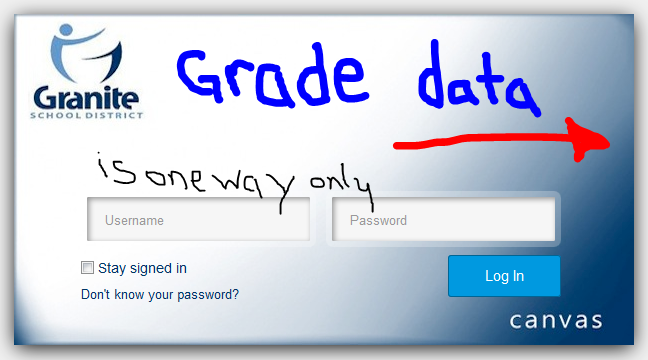
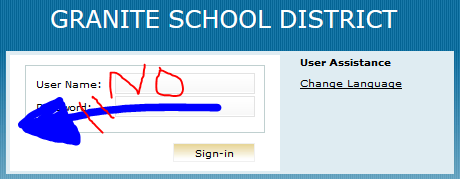
 RSS Feed
RSS Feed
