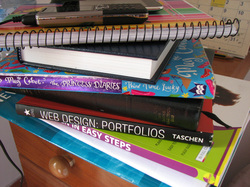
Thank you Monica for inviting me. It is always good to feel part of the team, to help and see how much teachers ARE using cool, fun, and real life technology.
For those at the portfolio day today, Monday, here are my 2 or 3 cents.... Overall, it was great. Portfolios are a fantastic reflection tool. I did them in my science classroom for years. However it was on paper at the time and the students treated them more like scapbooks - I even showed the students mine.
My portfolio consisted of the stuff my mom saved from my grade school years... mostly priceless artwork. Yes, I am serious. I also showed them my adult one which consists of boring pieces of paper that proves I went to some workshops and trainings. Portfolios are something students WILL look back on eventually. We know it may not seem important right now.
SLCC (aka "Slick") requires portfolios for their classes, some of which are taught here at our school. Students are given 3 places to complete their portfolios - Weebly, Google Page, or Wordpress. All are free and all "sync" somehow with whatever SLCC uses with their Grading system. Of the 3, I would say that Weebly is the easiest and the "prettiest".
Are there drawbacks to any of these sites? Of course. Will you not like something about it? Absolutely. Is one better than another? Yes, for somethings. Get over it all and use what is available at the chosen site! :)
Creating an Account... anywhere.
She suggested that you create an account there by using your "home" or "personal" e-mail account. I highly disagree with her on this. Simply because of the purpose! If you are going to use it for school/work... Create it with your work e-mail! Simple rule of thumb. She has a point that if you ever leave Granite you will loose that e-mail address. Well you may not always have your gmail account either. Besides if you leave Granite <GASP> and/or teacher... you don't need this site anymore then either. HOWEVER for students YES, they need to use their own personal e-mail account. If they do not have one... they should get one. Most kids do already - especially if they are in a 1010 class. Please see my other page about passwords and usernames.
What can I do for you?
I do technology. I use weebly. I am a teacher. I can show your students how to create their sites. You do your <insert core content> and I will do the tech part. Let me know ahead of time when you want do this and I will be on it! She showed us two websites and I saw most of you write them down. I put the links on the shared drive for you S:From_Keith/Portfolios and I will post them here soon.
For those at the portfolio day today, Monday, here are my 2 or 3 cents.... Overall, it was great. Portfolios are a fantastic reflection tool. I did them in my science classroom for years. However it was on paper at the time and the students treated them more like scapbooks - I even showed the students mine.
My portfolio consisted of the stuff my mom saved from my grade school years... mostly priceless artwork. Yes, I am serious. I also showed them my adult one which consists of boring pieces of paper that proves I went to some workshops and trainings. Portfolios are something students WILL look back on eventually. We know it may not seem important right now.
SLCC (aka "Slick") requires portfolios for their classes, some of which are taught here at our school. Students are given 3 places to complete their portfolios - Weebly, Google Page, or Wordpress. All are free and all "sync" somehow with whatever SLCC uses with their Grading system. Of the 3, I would say that Weebly is the easiest and the "prettiest".
Are there drawbacks to any of these sites? Of course. Will you not like something about it? Absolutely. Is one better than another? Yes, for somethings. Get over it all and use what is available at the chosen site! :)
- Why Weebly?
- Weebly is great. It is pretty easy and looks good. You're reading from it now. I did not chose it SLCC did. But I agree it is easier and nicer than the other two. I am in the process of switching my library website from Wikispaces to Weebly. Read the other post if you want to know why I am using it.
- Why not Google Sites?
I apparently have used Google sites before as I found this https://sites.google.com/site/olympusmediacenter/. Way to long of a URL. Messing around with the a little reminds me A LOT of a Google Doc. They say it is not as intuitive to use and not as polished looking as others. I am sure we could spend more time on it and figure it out. - Why NOT Wordpress
WordPress has A LOT of features and versatility. It is NOT easy. Very little of it is WYSIWYG. Our new school page is WordPress and it is NOT very user friendly. HIGH learning curve.
Creating an Account... anywhere.
She suggested that you create an account there by using your "home" or "personal" e-mail account. I highly disagree with her on this. Simply because of the purpose! If you are going to use it for school/work... Create it with your work e-mail! Simple rule of thumb. She has a point that if you ever leave Granite you will loose that e-mail address. Well you may not always have your gmail account either. Besides if you leave Granite <GASP> and/or teacher... you don't need this site anymore then either. HOWEVER for students YES, they need to use their own personal e-mail account. If they do not have one... they should get one. Most kids do already - especially if they are in a 1010 class. Please see my other page about passwords and usernames.
What can I do for you?
I do technology. I use weebly. I am a teacher. I can show your students how to create their sites. You do your <insert core content> and I will do the tech part. Let me know ahead of time when you want do this and I will be on it! She showed us two websites and I saw most of you write them down. I put the links on the shared drive for you S:From_Keith/Portfolios and I will post them here soon.
 RSS Feed
RSS Feed
