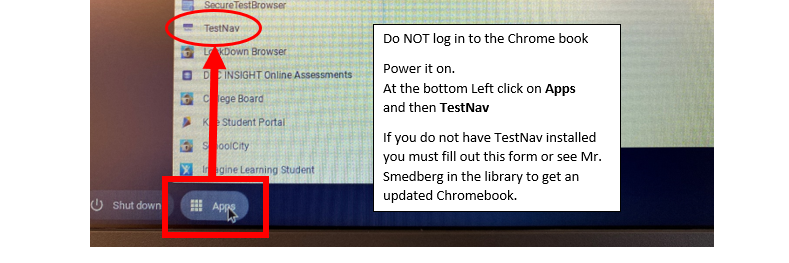Test Nav!
For the Utah ASPIRE + held April 14, all students must utilize a school issued Chromebook and have the TestNav app installed on their school Chromebook. It will not work on a personal computer or a school PC. This includes distance Learners. (If you do not do this now we will have to switch out Chromebooks ON test day and that will take up valuable testing time.)
Please check and see if TestNav is on your device.
If it is NOT there come back to this page and fill out the form below ASAP. ONLY fill out the form if TestNav IS NOT there
Please check and see if TestNav is on your device.
- Do not log in (Yes, you'll need to log out of your chromebook to check but read this first!)
- Click on Apps on the bottom left.
- Look for TestNav
If it is NOT there come back to this page and fill out the form below ASAP. ONLY fill out the form if TestNav IS NOT there