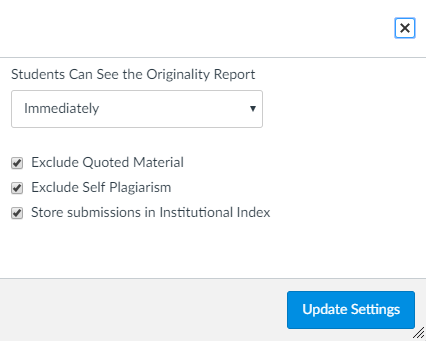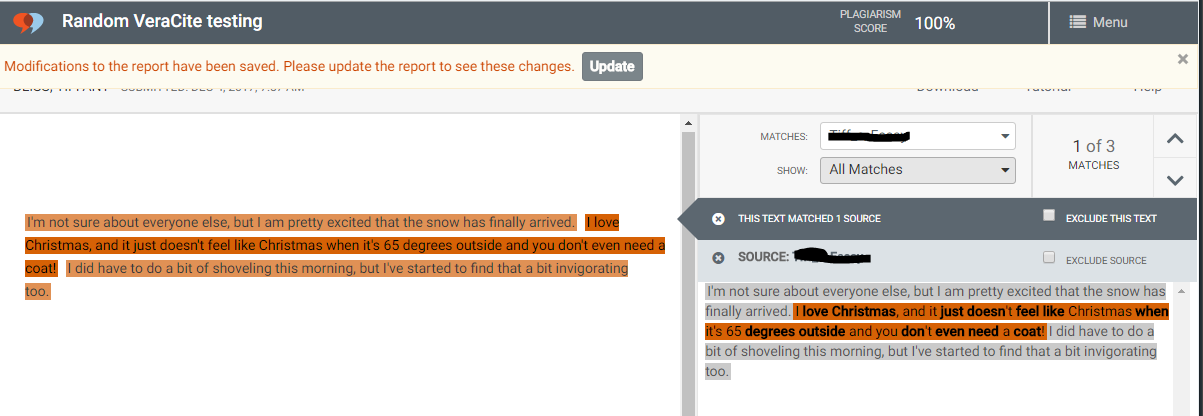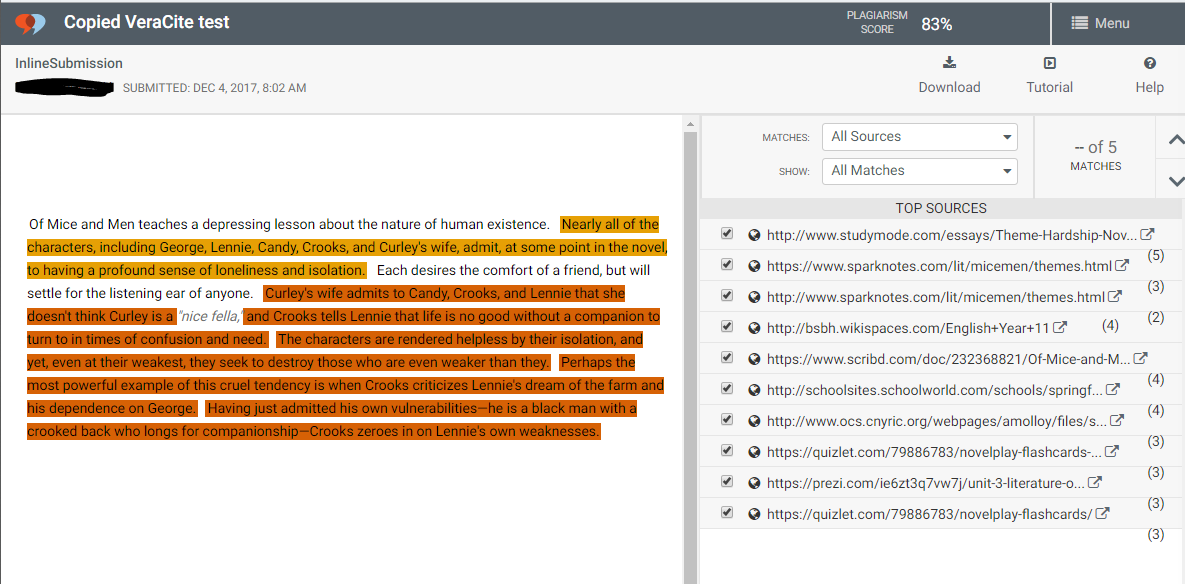VeriCite in Canvas
|
In the drop down I would chose "Immediately" but there are other options.
"Excluding Quoted material"
|
Plagiarized paper
Here is a copied "paper" and links to the sources. We were concerned that says only 83% when we copied the whole document!