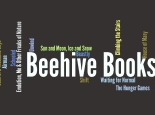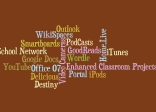Wordle! (aka Tag Clouds)
What does it do? Check out some example in the Wordle Gallery |
A better question is... What could you use a Wordle for? |
How do you use it?

|
How do I use it?

|