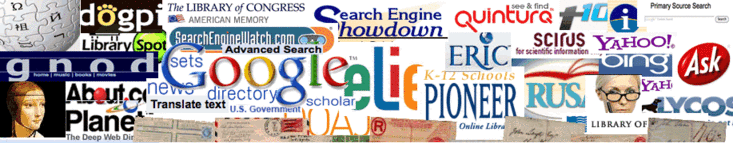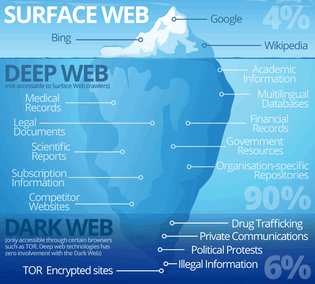Biographies | Citations | Databases | Deep Dark Web | Educated | Fairy Tales | General | Google | Government | Health | History SS (propaganda, political, human rights) | Images | MetaSearch | Multiple Perspectives | News(papers) | Nerd Out | Primary Sources
| Region Settings | Science | Search Pages | Social Searches | VR Links
| Region Settings | Science | Search Pages | Social Searches | VR Links
C.R.A.P | Assignment
|
Searching Google is easy, and routine. Most people think the more "hits" they get the better off they are. That just simply is not true.
Common sense says "Do you want millions of things to look through or just 200?" Sure the top 10 are all you may use but is it good enough and is it what you are looking for? "Be Careful what you look for - You just might find it!" (key) Velcro, Octopus, Holocaust, Moon. Check your Sources carefully. C.R.A.P. test.
|
Utah's Online LibraryBe sure to use Gale Reference Collection 9-12. PowerSearch OR individual databases in the OnlineLibrary.
To access the K-12 Pioneer Library from home: Go to: http://onlinelibrary.uen.org AT SCHOOL and write down the username and password! Or take a picture of it... |
There are basically 3 types of Search Engines
|
1. Directories like Yahoo used to be! Some one (a human being) actually goes out and finds websites and categorizes them into a "directory" So they are only as good as what some else finds.
|
2. Crawlers or spiders (Google) which rely on software to "go out" and find things based on your queries. Metacrawlers like DogPile. These "crawl" into a few search engines. DogPile searches 4 other search engines - Google, Yahoo, Bing and Ask and then compiles it into one list.
|
3. And a combination of the two!
The directory is man-made but then crawlers search based on the directory. |
|
Databases - (Gale, EBSCO, Worldbook, SIRS,...) Search peer reviewed magazines, journals, newspapers, websites and other scholarly material. Google and other search engines DO NOT search all these databases.
|
Search Engines (Google, Yahoo, Bing...) Search the free and commercialized internet and provide little, if any filtering for educational resources. Top hits are by location, user profile and popularity - NOT accuracy.
|
|
Some things to know.
Citing your sources . Follow your teacher's instruction on this one. There are quite a few ways to cite your sources. Either of these two links will help you. Fill out the form and it will create a correct text for you to copy and paste into your document.
|
Suggestions for your searches.
More Suggestions
|
Be Careful
- The links below will take you far far away into a new learning curve other than Google.
(All the links below are stored at Diigo under a search tag) - Give the search engines TIME to search. Once the links show up USE "Ctrl F" to find any specifics.
- Make your links open up in a new window so that you still have access to this page.
- You will need a lot of time.
- STAY focused on your topic! It is too easy to get side tracked (Hey look shiny things...?)
- CRAP Test! Is the website....<key>
- Current? When was it created or last modified - is that important?
- Reliable? - Is there a bibliography to make the site look reliable?
- Authoritative? - Who is the author or publisher of the site?
- Purpose? What is the purpose of the site. Find an "About" link.
Obviously I do not have every search engine below but it is a good sampling to get you going away from Google generic.
Am I missing one? Find a broken link?
All the links below come from diigo.com and may or may not be active. (I can add or remove links from here remotely... Kinda cool)
There are a lot and some are hard to navigate. NONE are perfect
Explore them and use the ones you find that you like or make sense for your project.
For school projects Please use the UtahOnlineLibrary as much as possible.
There are a lot and some are hard to navigate. NONE are perfect
Explore them and use the ones you find that you like or make sense for your project.
For school projects Please use the UtahOnlineLibrary as much as possible.
|
|
<key> We have a lot of Biography books. Too many to give you a list of so do search for your person on our library site.
Biography Collection of search Engines. (Same links are on the left!) |
|
|
<key>
Here are some sites to help you cite your sites! The best sources to use will probably already have instructions on how to cite their page. |
Library Database vs Website - (Stolen from this site -http://wheelerschool.libguides.com)
What is the difference between the library's online Databases and Internet websites?
Here are some key differences between the two resources
What is the difference between the library's online Databases and Internet websites?
Here are some key differences between the two resources
|
Databases:
|
Why should you use databases
Because: You need ARTICLES for a research paper. Your teacher told you to use SCHOLARLY material. You want FREE ACCESS to articles and e-books. You need car repair, consumer reports, legal forms, music & much more! |
Internet:
|
|
|
<key> Databases/Journals can be hard to navigate so be patient and ready the instructions. Some of those are links to MORE journals! Some of these sites can be quite tricky to navigate but are some of the best for detailed information. |
|
|
<key> I have noticed that a lot of these Deep Web, Invisible, Web search engines are going away...Or maybe just getting harder to find! Books on technology
No. I do not have any Dark Web links or ideas.
|
|
|
<key> In case you ever want to learn about search engines or social engineering or your big tech people - here are some books we have! |
|
|
Our English department has a cool assignment on fairy tales around the world. So I added some links here for students to use. Not necessarily search tools!
Ms. Dow's Class!! :) |
|
|
Similar to Google but NOT Google!!! Some are for privacy (no tracking and some have a purpose other than profit!
|
|
|
<key> I try to get you to stay away from basic google. But here are specific Google links that take you to less popular search engines provided by Google. "Despite Google search's immense index, sources generally assume that Google is only indexing less than 5% of the total Internet, with the rest belonging to the deep web, inaccessible through its search tools.[12][16][17]" Wikipedia |
|
|
<key> The Government keeps A LOT of data and has many offices. None are searchable by Google. Many government websites you must know about or have the link to them. Here are some! |
|
|
Health websites. Many are part of deep web (not the dark web) which means basic "Google" searches will NOT show results from these sites.
|
Politics?Propaganda Posters |
<key>History is going to have many subsections as there is quite a lot of informantion and sources on it.
Books. The whole 900's is History. Search for your topic! Social Studies is in the 300's. Search for a topic. Human Rights Links |
|
|
<key>
Look for pictures and yes you can upload or link to a picture and search for similar pictures. I make no promises as to what pictures will be found on these outside links. If searching Google for pics you can specify size, type, color... If you're using a picture you found on Google be sure to View image. Then "Download" or link to to the URL |
|
|
<key>
These search engines search OTHER search engines! |
|
|
<key> Point and CounterPoints and Pro/Con or social issue links. The more PC phrase is Opposing Viewpoints - That way YOU can decide if it is Pro or Con! Books we have in our Library - |
|
|
<key>
Some "fun" places to browse that you might not normally go to. |
|
|
<Key>
Get your news from news outlets. These are both old (archived) and new. Learn about "Fake News" here |
|
|
<key> Primary Sources: Documents or experiences created at or near the time of the event. Some of the links on the left may go you college sites and we may not have access. Books - Search for your topic. We have many "War" and government Primary Sources. |
|
|
<key> Please note that many government agencies are also science related. Science books are generally in the 500's and and technology is in the 600's. |
|
|
<key> Here you will find lists to even MORE search engine list, much like this page. |
|
|
<key> Most of the ones I found cost money! |
|
|
These link were collected more for the purpose of using the VR goggles. However the links are searchable enough to be on this page! You might need (or want) the 3D viewers for some of the links.
|