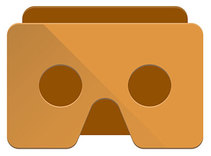VR (Virtual Reality), 360, Cardboard... Call it what you want!
There are many ways to use these 3D/360 Goggles. What works best for you depends on what you are teaching and what you want your students to see. You'll need to give your students direction and a reason to use the Goggles or they will just play with them as we all would! I am listing on this page some apps and ideas but you need to get more specific as needed.
- A STUDENT PHONE is required for Cardboard/Goggles to work - not an iPod. The device needs a GPS.
- iOS or Android does not matter as any respectable app will have both versions and many are just websites.
- I only have 20 Goggles.Share! Teamwork! Partners! (If demand is there - I will buy more!)
- Be sure to LOOK around. (Move your head!) All the Apps have slightly different features. STAY SEATED!
- I have tried to organize this page by Apps for 3D Goggles and Links for computers. But many are for both..and updates/changes happen.
|
Cardboard APPs
Start with Google Cardboard. Click the more button. (3 horizontal dots) click select view and "Allow the Camera." Scan the code inside the viewer...
- Download the apps first!
- Open the App click settings to SCAN the QR code of the Googles. Click the Goggle icon.
- Open the Goggles and put the phone in the compartment. Be sure to close the compartment on the Goggles!
Right now a lot of 3D/360 things are not educational. Many are games and or movies.
Be precise on what you want students to do or download.
Give them the link - post it on your website/canvas.
Have some questions for them... (AKA an assignment!)
Be precise on what you want students to do or download.
Give them the link - post it on your website/canvas.
Have some questions for them... (AKA an assignment!)
Specific Apps for iOS and Android
Street View
|
Google Street View. Be careful! These are all public images and you can never be sure what the general population has published. You and your students can publish images here too.
Search for a place. Click the cardboard icon at the top. Put the phone in the Goggles and look around! Ideas for Street View APP iOS / Android
|
|
360 Videos
|
360 degree videos let you drag and look around the whole scene WHILE watching the video.
YouTube has plenty of 360 Videos. Not necessarily educational! Many of these same videos have the Cardboard icon. Click on it and put the phone in the Goggles! Look around. |
|
DISCLAIMER
If or when you do this keep some safety features in mind and avoid a lawsuit such as this one! It all depends on what you are doing but mostly kids NEED to SIT and be in a safe area.
If or when you do this keep some safety features in mind and avoid a lawsuit such as this one! It all depends on what you are doing but mostly kids NEED to SIT and be in a safe area.