For those of you not needing ALL the cuteness or personal attention to update your Grade Book page for the new semester here are the down and dirty basics...
Some things to know/remember
| Are you seeing the wrong term?
If you do not see your classes.
If none of this helps... let me know and I will track down the problem for you. |
Please remember that your Gradebook Categories and Canvas Groups must match.
Canvas is for Course Content. Gradebook is for number crunching and Grades.
Canvas is for Course Content. Gradebook is for number crunching and Grades.
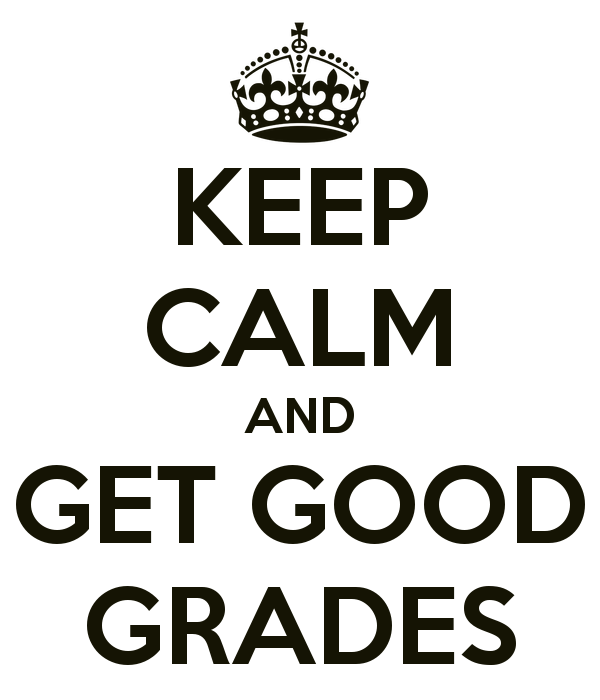
 RSS Feed
RSS Feed
